I was able to get the Active Directory authentication module loaded for our Ubuntu Server 8.04 stack installer-based Zenoss 2.3.2 installation. There is a bit of confusion about how to do this, as the wiki instructions for setup assume you are using the RPM-based installer or have installed from source. This turned out to not be too difficult given that the Ubuntu 8.04 distribution comes with the python-ldap package. In summary, you need to link in the distribution's installed python-ldap components into the site packages path for Zenoss's local Python 2.4 runtime and compile them. Here are the steps (these assume you have already downloaded and placed the LDAPUserFolder and LDAPMultiPlugins packages in the path identified in the wiki instructions):
Install python-ldap
(As root)
We need the _ldap.so binary compiled against Python 2.4 and the source files. As the zenoss user:
Now that we have the files linked in from the global shared Python path (where the python-ldap deb installer put them), we need to compile all of the .py files using Zenoss's local python 2.4 installation:
Install python-ldap
(As root)
aptitude install python-ldapLink python-ldap components to Zenoss's site packages path
We need the _ldap.so binary compiled against Python 2.4 and the source files. As the zenoss user:
#The Zenoss local Python site package path is $ZENHOME/lib/python!Compile .py files
cd $ZENHOME/lib/python
mkdir ldap
mkdir ldap/schema
ln -s /usr/share/pyshared/ldif.py
ln -s /usr/share/pyshared/ldapurl.py
ln -s /usr/lib/python2.4/site-packages/_ldap.so
cd ldap
ln -s /usr/share/pyshared/ldap/async.py
ln -s /usr/share/pyshared/ldap/controls.py
ln -s /usr/share/pyshared/ldap/filter.py
ln -s /usr/share/pyshared/ldap/__init__.py
ln -s /usr/share/pyshared/ldap/modlist.py
ln -s /usr/share/pyshared/ldap/cidict.py
ln -s /usr/share/pyshared/ldap/dn.py
ln -s /usr/share/pyshared/ldap/functions.py
ln -s /usr/share/pyshared/ldap/ldapobject.py
ln -s /usr/share/pyshared/ldap/sasl.py
cd schema
ln -s /usr/share/pyshared/ldap/schema/__init__.py
ln -s /usr/share/pyshared/ldap/schema/models.py
ln -s /usr/share/pyshared/ldap/schema/subentry.py
ln -s /usr/share/pyshared/ldap/schema/tokenizer.py
Now that we have the files linked in from the global shared Python path (where the python-ldap deb installer put them), we need to compile all of the .py files using Zenoss's local python 2.4 installation:
cd $ZENHOME/lib/pythonNow that everything is compiled, restart zope (as zenoss, zopectl restart) and you can proceed with the rest of the instructions in the above wiki article. You will now see the ActiveDirectory Multi Plugin in the plugin list on the http://zenoss-installation:8080/zport/acl_users/manage_workspace page.
python /usr/local/zenoss/python/lib/python2.4/py_compile.py ldif.py
python /usr/local/zenoss/python/lib/python2.4/py_compile.py ldapurl.py
cd ldap
python /usr/local/zenoss/python/lib/python2.4/py_compile.py *.py
cd schema
python /usr/local/zenoss/python/lib/python2.4/py_compile.py *.py












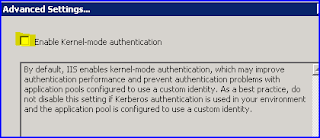
 This includes:
This includes:
